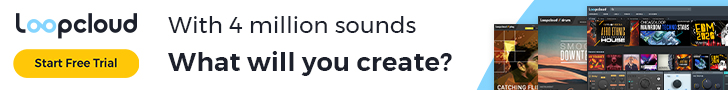Get this cool Chrome extension that will enhance your Spotify For Artists stats a bit

As some of you may already know, I work as a frontend web developer and from time to time, I love to code myself some little fun side project when I get some interesting Idea. The other day I was trying to work out the listener/save ratio of my tracks, counting it manually from the data on saves and unique listeners Spotify For Artists gives you, and when I crunched the numbers for good three dozens of tracks, an idea struck my mind - why not try to develop a Chrome extension, that would be doing it for me, automatically and effortlessly every time I open the stats page?
Once I get excited over an idea, it usually escalates quickly - and so it did this time. So after a bit of reading, experimenting and tweaking (and a little bit of cursing, of course) I finally successfully managed to finish the first working version. Its functionality is quite basic (as the only data it can work with are those which are already present on the stats page) and it's a bit quirky sometimes as Spotify For Artists works on AJAX, therefore it's really tricky to catch the right moment when all the data gets loaded. However, it will show you two more interesting metrics you would have to crunch yourself otherwise .

Listener/Save Ratio
This metric shows you the percentage of how many unique listeners who heard a certain tune saved the tune into their library or some playlist. It can give you some pretty interesting insights for your music catalog - I was quite surprised that some beats with low play counts I though nobody cares about much have actually very good listener/save ratio, whereas my by far most popular tune Pink Flamingo is barely touching 10%. Then it's up to you if you decide to use those data for your advantage (eg when choosing which tunes to pitch to playlists or push more on social media), or you will just check it out sometimes to see how your beats are doing compared to each other.
The formula I'm using to get to this percentage is "saves / (unique listeners / 100)". It's important to use the number of unique listeners there as using the total amount of streams would produce skewed results with extremely low percentages in some cases (and generally, it's only logical to have the save count related to the user rather than to the stream itself).
Number of streams per unique listener
This second metric is more like just a little bonus I added after I finished my main goal. With quite a self-explanatory name, it only shows you how many times did one unique user stream a given beat (in the average of course, the formula is "total streams / unique listeners). The range of the results was not as big as in case of the listener/stream ratio for me (1.7 to 4.8), but nevertheless, it showed me certain things about some of my beats I didn't know (and didn't even expect)!
And this is pretty much all the extension can do for you, at least for now. Now what it can't do:
At the moment is unfortunately not possible to click on the table headings of these newly added columns in order to sort the table - I am not even sure if this will be possible to do without breaking the original sorting functionality of the page (but I guess I will try to hack it somehow anyway when I find more time to play with it).
Also, as I mentioned the trickiness of catching the right moment when the page is fully loaded, sometimes the additional columns just won't show up. In such cases, usually all you need to do is to refresh your browser tab and the new data will appear again. However, if you have a very slow internet connection, it's possible that the extension will fire sooner than the page loads every time you refresh your browser tab - in such case, I would love you if you contact me via this link, describing the issue so I could look into it more. Update: I have been tweaking this a LOT so it shouldn't occur in 99% of cases, but if it still behaves wacky on your computer, let me know! (Last updated: 16.5.2020)
The last downside is that it works only on desktop - on smaller screen resolutions, some of the data needed for crunching the newly added metrics may not be shown, which will prevent the extension from working correctly.
Anyway, despite its obvious shortcomings, I think it's a handy little thingy to have, so I'm now releasing this extension for everybody to try it out. It didn't take me too much time to put together (and it's still far from perfect), so I'm giving it away for free with the "pay what you want" option available for those brave heroes, who'd like to support a fellow artist in his struggle! ^^
How to install the extension
So far, the extension is still rather experimental, let's call it that's still in "beta test" phase, so it's only available via the download button above. You won't find it at the official Chrome Web Store anytime soon I guess (although I am planning on publishing it once I'm fully satisfied with the code and the functionality). Installation is, however, fairly easy:
- Download the extension and save it to your hard drive
- Unzip the archive
- Open Chrome, go to Settings (three vertical dots in the top right corner) -> More Tools -> Extensions
- First, you have to toggle on the Developer mode in the top right corner of the Extensions tab, which will unlock the buttons you need
- Then, click the "Load Unpacked Extension" button that appeared in the top left corner of the Extensions tab and choose the folder where you unzipped the archive to
- That's it! Now go to your Spotify For Artists, click on "Music" in the top menu and check out your new stats in action! (If you have Spotify For Artists already opened, a reload of that browser tab may be needed).
If there is anything on your mind regarding the extension, don't hesitate to hit me up via my contact form or leave me a comment under this article and I will get back to you as soon as possible (it can take up to a few days for me to answer though).
P.S.: If you find this lil' thingy useful, you can buy me a cup of coffee ^^

First time on my blog?
Welcome! My name is Pao and I'm the person behind this whole website. Besides making music myself whenever I can, I also write this blog and curate Spotify playlists. Feel free to explore it here a bit - I believe you will find some interesting stuff around ^^