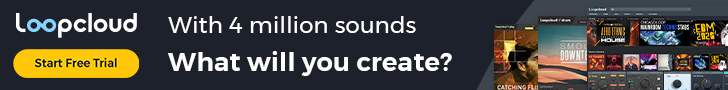How To Stream To Multiple Platforms Simultaneously Using OBS and Restream.io


The global pandemic is currently re-shaping the music world in a rather interesting way. In a world where no live gigs are possible, musicians are forced to find other ways to help them make their living - and one of the very popular ways is live streaming.
Setting up your own stream is not that complicated, but it brings some questions to the table, one of them being "which platform should I stream on". There's Twitch, YouTube LIVE, Facebook LIVE to name three most common ones, and then probably like several dozens more of other platforms you can choose to send your feed to. Each of those platforms has certain benefits and certain shortcomings, and moreover, each potential listener has also certain personal preferences and uses different platforms.
Personally, I usually choose between Facebook or YouTube (as Facebook live streams tend to have by far the most people watching), but then - what if I told you that you can stream to all of those services at the same time, without having to buy an expensive hi-end PC/Mac to handle that CPU load, not speaking of the upload speed requirements of your internet connection? Well, then I'm telling you - it's possible and very easy to do!
Actually, there are multiple services that work like a middleman between you and those streaming servers you want to broadcast your content to. The principle is simple - instead of sending your data stream from your streaming software (like OBS Studio) directly to the end platform (like Facebook), you send them to the server of this middleman service - and from their servers, it gets streamed to all the various platforms for people to see.
Restream.io is what seems to be one of the most popular and most convenient options amongst those services and it's no wonder - the basic tier is free, the website itself is really well-designed and packed with some interesting features like stream analytics or chat app and generally, it's really easy and convenient to use. On top of all that, there is even their very own browser-based "Live Studio", that lets you stream the video from your webcam along with your screen content directly without even having to download dedicated streaming software like the aforementioned OBS studio. There's one big downside, tho' - the free tier of Restream.io won't let you stream to your Facebook fan page, it's only possible to stream to your personal account timeline. But if it's not a dealbreaker for you, then Restream can serve you really well, and in this video, I'll briefly show you how to use it. (Also, there is a short written recap of the video included below if you wanna take the faster route.)
Note: If you need to set up your streaming environment first, check out the blog post "How to stream your DAW via OBS Studio using external audio interface" where I explain how to do it.
A short recap of the video:
- Sign in to your Restream.io account (or sign up for one)
- Connect the platforms which you want to stream to at the "Destinations" page
- Set some nice title and description for your streaming session
- Open the OBS Studio and under "File > Settings > Stream" choose "Restream.io - RTMP" as a service (and leave "Server" to "Autodetect")
- Connect your Restream.io account directly by clicking the "Connect Account" button, or enter the Stream Key manually (it's available for you to copy and paste at the "Destinations" page under the stream video preview)
- And that's it, you're all set. Once you hit the "Start Stream" in your OBS Studio, Restream.io will automatically start live streaming to all the selected platforms
Fairly easy, huh? I hoped you found this blog post helpful, and if there are some other services like Restream.io you personally prefer to use, let me know in the comments! ^^

First time on my blog?
Welcome! My name is Pao and I'm the person behind this whole website. Besides making music myself whenever I can, I also write this blog and curate Spotify playlists. Feel free to explore it here a bit - I believe you will find some interesting stuff around ^^