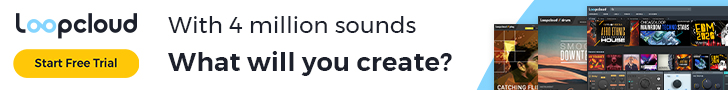Level up your beat-making game and make the listeners play your beats on repeat with these tips!

Sometimes you just make that perfect 16 bar loop and then - you get stuck with it for hours, unable to think up a way how to meaningfully make it longer. Other times you have the whole track almost finished, but it still somehow feels too static and boring for you to accept it as a final version and release it. Or for a completely different case, maybe your playlist submissions keep getting rejected without any feedbacks, leaving you out in the dark, wondering what is wrong with your beats.
Well, if you can identify in anything I just said or you're here just to get inspired, you've come to the right place as I'll spill here a few beans about techniques and elements I use to make my beats feel more interesting, and I'll also target the most common issues I keep hearing in the submissions that end up rejected. If you're already a skilled producer with some experience, this won't probably be anything new for you, but I hope that those of you who are still struggling with getting your beats sound just right might find these tips really useful.
Don't go with just one drum pattern, make variations!
Even in a genre with tracks so short, the importance of making your drums interesting for the listener is undeniable, as it's, in fact, one of the most important aspects of the whole beat. As I curator I often hear beats that have the same one drum pattern repeating over a minute and especially if accompanied with a short, looping sample, such beats get boring insanely quick. In rather special cases, the sample can be really nice and carry the whole tune a lot, but that's usually still not enough to excuse a lazy drum work that eventually kills that perfect vibe of the sample at the end. And that's a shame!
And yet it's so simple! All it takes is changing the pattern of kick drum here and there, playing a little with different rhythms of hats, sometimes omitting some drum hits and there or changing their velocity, maybe also adding a crash or a few ghost notes... Oh, the ghost notes! What an excellent topic for another whole paragraph!
Don't be afraid of ghost notes, they are your friends ^^
Even if you're afraid of ghosts, you should totally not skip this one! In fact, ghost notes ARE a bit like ghosts - they are there, present in the beat, but not really there to be heard all the time. (Well, your brain actually registers them, but as you concentrate on the more prominent elements of the beat and the whole mix, you don't always notice them).
The purpose of ghost notes is to give the listener a better sense of some groove, but they are not meant to qualify as one of those "main", most loud and most audible beat elements, but rather complementing those at way lower volumes. You can make ghost kicks, ghost snares, ghost hats (lol, imagine a ghost with a hat), ghost percussion - and of course ghost notes for all of your other instruments, too! So get loose and have some fun with what else you can turn into a ghost to help your beats sound more groovy and interesting! ^^
Get that swing for your drums!
I bet when you listen to just a few good lofi beats, you'll be able to clearly hear that a lot of the drum hits are actually off the grid a bit. The reason behind all this is to make the drums sound more live and "human", as when everything is positioned precisely on the grid, it makes the beat sound rather robotic and static (and boring, yes). It can be a tricky though, as overdoing this can result in a beat that is hard to swallow (in the better case) or just straight-out bad. In my most popular beat "Pink Flamingo" I initially tried to make the beat more original and interesting by pushing some elements quite a lot off the grid and despite I liked the result, a few friends I sent it for feedback replied it's maybe a bit too weird for them. So I gritted my teeth, reworked the drumline a bit and voilá - my most popular tune was born. I don't want to even think about how it would have ended if I'd actually made that original beat into a final version :)
Add some nice foley crunchiness into the mix
This almost feels like a specialty of lofi hip hop, but I must admit that a good foley work can elevate the beat to a totally different level (at least in my opinion), as it adds this nice organic feeling to it. Some beats with only minimalistic drums but big on foley work were actually one of the most unique and interesting lofi beats I've ever heard, and even though it takes some time to get your foley game to sound good, it really is worth every minute of trying!
Sidechain it, baby!
Sidechain compression, or basically any other kind of sidechaining is a great technique that can help you achieve a lot of things. As mentioned earlier, it can be a priceless tool when you'll be trying to fit your kick and bass together, but it can also help you get some interesting sounds (and also that nice pumping/breathing effect). Sidechaining basically means making one element of the track (for example the kick drum) somehow affect another element (for example the bassline). When the kick drum hits, the bass volume gets lowered (just for that short time when the kick is playing) so the kick can be heard better in the mix, as kick and bass share part of the same frequency spectrum which often introduces problems when they are playing together. Anyway, you can sidechain basically anything to anything - I, for example, love sidechaining crashes and hats (and to be honest, instruments too) with longer, spacey reverb to my kicks and sometimes even snares in order to make the mix literally "breathe", but the possibilities here are again almost limitless.
Make things smoother with transitional elements
It's unbelievable how many people are absolutely forgetting about these. But what do I mean by "transitional elements", anyway? Well, in my music production vocabulary, those are usually the sounds that help transitions between the different-sounding parts of the composition to go way more smooth. The typical transitional element can be considered a mighty crash that adds weight to the drop of your beat (or some part of it), and there is also its cousin "reversed crash" (my good friend), that can work miracles with a decent amount of reverb and is good for adding tension and getting the listener ready for an upcoming change. And then there is the whole family of different riser/downer effects for creating longer transitions and dramatic effects (as seen in all the fuc*ing EDM drops).
Also, playing with the beat pattern can work as a nice transition - for example, omitting a few first (or last) drum hits in a pattern can create an element of surprise, and I must also not forget about all those drum/snare/hat/tom rolls! Still, those are just the very basics to get you inspired a bit and it's only up to your imagination to come up with something different and interesting.
Make the whole beat evolve, at least a little bit
Although there are some good beats with not much of a progression (usually the shorter ones with great drumlines and catchy sample), especially when aiming for a longer beat, it's important to make things change over time a bit so the listener doesn't get bored too quickly. After all, the more times they'll play your beat on repeat, the more bucks you'll get on your paycheck. Good thing is that there are so many ways in which you can do this, but that's also a bad thing for this blog post because I have to resort to presenting just a few basic ones so people don't drop off from all that text.
Sometimes all it takes is a good melody played above your chord progression or sample loop, but other times is just not enough (or not well applicable) - or you get stuck with 16 bars long melody unable to break free from hearing too many times already and getting your mind "stuck" on it. In those cases, just as small trick as shifting the melody one octave up or down can make things interesting again (this usually works best with simpler lead melodies tho'). You can also copy the whole melody to a new pattern and just play with shifting the MIDI notes around a bit, eventually resulting in a bit different melody that can carry the track longer. My favorite way is probably just jamming to the existing melody (or sometimes even without it) to see if I can't come up with something new.
Another good way to add some sense of a change is adding some elements to the beat (as well as taking some out eventually). Just one more added line of hats or percussion can easily help you double the length of a certain sequence, for example. And this goes for the other elements of the track as well - for example adding a lush pad later in the beat or writing an accompanying string melody for your main piano line.
And the last, but one of the most important tricks to make things really sound evolving is using automation clips. An automation clip is basically a curve (you draw or record by moving the knows) that is linked to a parameter of some instrument or FX plugin - and it can really be anything, from something as simple as a frequency of a low pass filter to the last obscure modulation wheel of your favorite 3rd party VST plugin. When I first found out how to work with automation many years ago, I felt like I've just had invented the fire, as it gives you limitless possibilities to change and morph your sounds over time without having to turn all the knobs yourself as the beat is playing.
Break it down with a breakdown
There are probably more definitions for a breakdown regarding different genres, but in my own words, it's that part of the track where the beat sounds like it wants to get a little break before it goes on in full force again. In those parts, drums get usually reduced to more minimalistic rhythms (or go completely silent) to create contrast and anticipation, and often some instruments get silent or more hidden in the mix, too. In electronic dance music, it's that calm, often drumless part before the second drop when people tend to flee to the bar for another drink (and if you're wondering what the drop actually means, it's that exact spot when the beat first hits you with all its power).
No bass, no fun
As high school kids, we first used to laugh at those stickers on tuning cars, yet some time later in my life I had to admit how little did we know and that the stickers were in fact straight on point! No bass is for me personally one of the most frequent reasons to turn down a submission. You don't have to have your bassline sounding like a jazz player playing his double bass in a smokey bar, a simple sine or triangle wave can be just fine, too. The bass notes can more or less copy the root notes of your chords. You shouldn't forget to make it mono and yes, it can be a pain in the ass to get it sitting just right in the mixdown, but is it a reason to just don't even try? There's literally a ton of tutorials on youtube how to make a good bassline for lofi, so don't be lazy and start turning those knobs!
Anyway, I figured out I could add a few tips on this topic too, so here we go. First, if you're struggling to get your bass heard on some speakers, you can add one more oscillator, tune it one octave above your first oscillator and then play a little bit with the loudness and filter frequency. Also, putting some saturation FX on the bass channel can help you to get the bass richer on harmonic frequencies - especially sine waves are poor on harmonic content (so you may actually rather want to use a triangle wave for your bass instead of a sine, if you don't want to have it sounding all clean). If you want to make the bass really gritty, distortion or overdrive (or a harsh saturation), then maybe a little bit of noise and a low pass filter (or a good EQ) will be your good friends. As I already mentioned, don't forget to make your bass mono and also don't forget to leave some space for the kick (either by EQing kick and bass to fit together or by applying some sidechaining). Actually, that's also a good idea for a paragraph!
EQ the shit out of it
If you don't use equalizers much, I have to tell you that you're doing it wrong, and if you're also wondering why are your beats so muddy, it's exactly because of that. Every single sound you have in your project consists of a certain range of frequencies and when there are more things playing together, some frequencies usually start to overlap. This can make the instruments blend together and get lost in the mixdown, as opposed to the scenario when everything is well equalized and you can hear everything crystal clear. But there is more to it - if you get your mix too cluttered with redundant frequencies, you can easily run into trouble when you're trying to master your beat and make it properly loud as all that frequency garbage will actually rob you of a significant portion of your headroom.
So my advice here is, when in the mixdown phase of making a beat, go through all the channels on your mixer one by one, load your EQ VST of choice for each of them and then check if there aren't any unwanted frequencies you could get rid of (for example, I tend to check a lot for any redundant low frequencies that might clutter that part of frequency spectrum and interfere with the bassline), or if that particular sound does really need all of its frequency content and if shaving a bit here and there wouldn't make the mix actually clearer by creating more space for other elements.
And finally, learn some music theory!
One doesn't exactly need to know how to read notes or be able to tell intervals in order to tell if a bunch of notes played together sounds good or not, but especially when you're more into writing your melodies than into chopping samples, this can actually help you a lot in building better sounding, more interesting chord progressions and melodies. Unfortunately, it's too big of a topic for me to cover even just basics here, but fortunately, my favorite "YouTube Musician" Andrew Huang recorded a great (and short) video explaining those in a really simple and easy to understand way. In fact, I mentioned a bit earlier in this article, so if you're still up for soaking up some more knowledge after reading all this, just go for it (or maybe just bookmark it for later).
Further reading:
- 10 Music Production Tips For Beginners
- Music Production Tips for Beginners
- 72 Music Production Tips I Wish I Knew When I Started
- 10 Ways To Improve Your Music Production
- 50 production secrets from the pros

First time on my blog?
Welcome! My name is Pao and I'm the person behind this whole website. Besides making music myself whenever I can, I also write this blog and curate Spotify playlists. Feel free to explore it here a bit - I believe you will find some interesting stuff around ^^